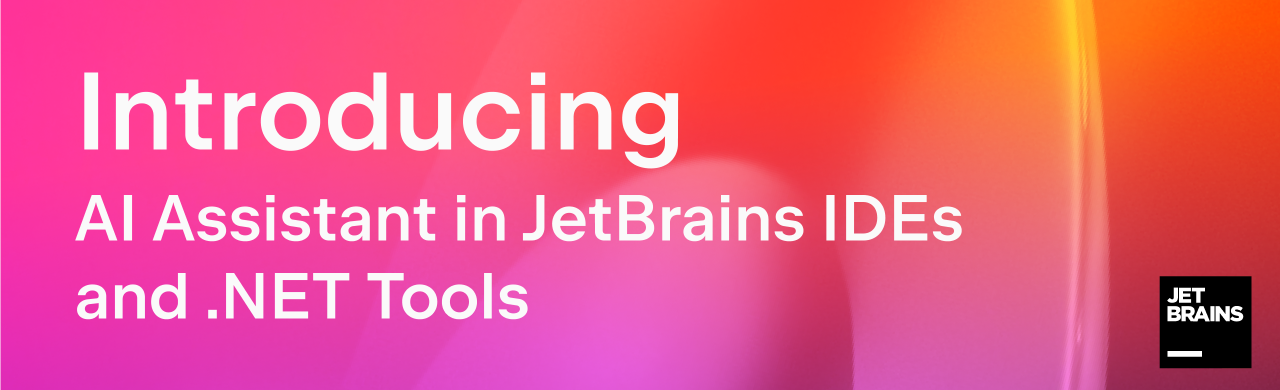
JetBrains, a leading provider of innovative software development tools, has announced exciting updates to its IntelliJ-based IDEs and .NET tools: the inclusion of an AI Assistant.
This revolutionary tool enables developers to generate programming code from natural language text, speeding up the development process and improving efficiency.
The integration of AI Assistant into JetBrains IDEs focuses on two important aspects. First, it was designed to seamlessly adapt to typical programmer workflows. This means that developers can interact with the AI Assistant through a dedicated tool window where they can have conversations, ask questions, and work on specific tasks.
Second, the AI Assistant is deeply integrated with code understanding, a prominent feature of JetBrains IDEs. This ensures that the AI assistant understands the context, programming language structures, and patterns used in software development.
Here are some of the features:
- AI Chat
By chatting, asking questions or describing tasks/problems, the wizard automatically generates code that can be pasted into the editor or copied for later use. - Intelligent error detection
The AI assistant scans code in real time, flags potential problems, and offers helpful tips on how to fix them. With this proactive approach, bugs can be weeded out before they become problems. - Improved code completion
The AI Assistant provides lightning-fast code completions, saving developers valuable time while they focus on building world-class software. - Generation of documentation
AI Assistant also provides the ability to automatically generate documentation for instructions in languages such as Java, Kotlin, and Python.
In order to access the AI Assistant features, users must log in to the JetBrains AI service using their JetBrains account.
It is important to note that access to the AI service may be limited initially, but will be gradually expanded to allow more users to take advantage of these advanced features.
