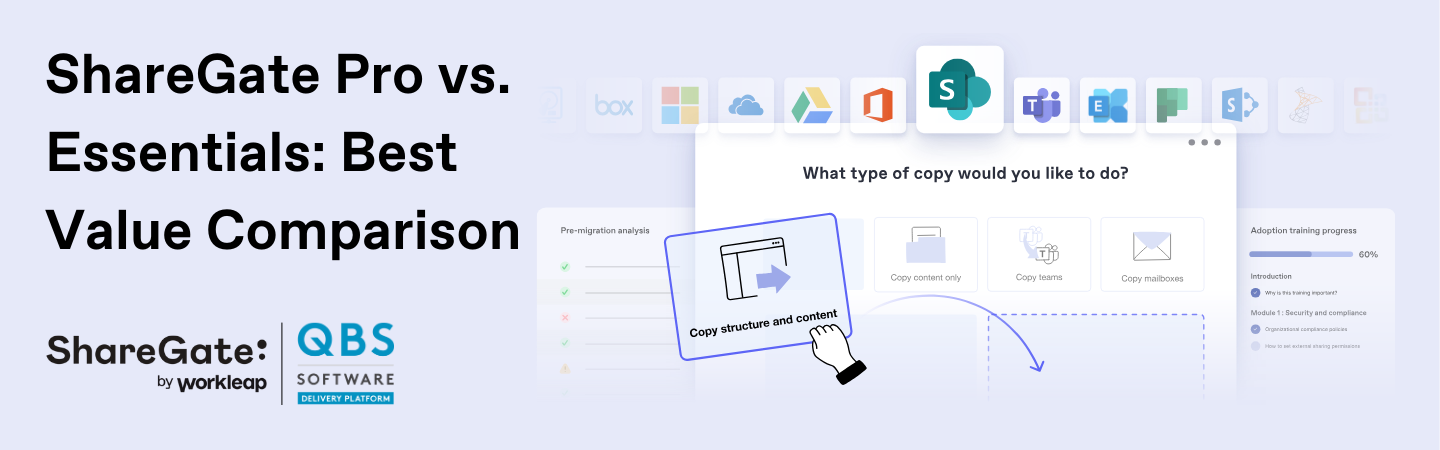
Migrating to Microsoft 365 is often described as a simple process. But then, the unexpected obstacles appear.
Drives filled with unstructured data. Mailboxes that cannot be easily transferred. Teams chats that suddenly become inaccessible. And a timeline that is no longer feasible.
What now? Struggle with slow workarounds? Rely on manual solutions and risk losing critical data? Or choose a migration approach that is faster, more efficient, and minimizes risks?
This is where ShareGate Pro comes into play – offering features that eliminate these obstacles. But when is the upgrade worthwhile? And what advantages does Pro offer compared to Essentials?
What is Sharegate Essentials?
ShareGate Essentials is a migration solution designed for organizations that need to transfer less than 1 TB of data from on-premises SharePoint environments or legacy Microsoft 365 tenants to a new Microsoft 365 environment.
The software is installed on a single computer (workstation or server) and cannot be used on multiple devices simultaneously.
This means that all migrations take place sequentially and cannot be executed in parallel across multiple machines.
Essentials is suitable for basic migration projects with low complexity, such as organizations that need to migrate individual SharePoint sites, Teams structures or OneDrive data and do not require parallel migrations or advanced governance features.
What is ShareGate Pro?
ShareGate Pro is a migration solution designed for organizations that need to transfer 1 to 5 TB of data from on-premises SharePoint environments, legacy Microsoft 365 tenants or Exchange Online into a new Microsoft 365 environment.
Unlike ShareGate Essentials, the software can be installed on up to five computers simultaneously, enabling parallel migrations and significantly reducing migration time.
This means that multiple migration processes can run at the same time (parallel processing), increasing efficiency and allowing even tight project deadlines to be met.
Pro is designed for medium to highly complex migrations, such as organizations that need to transfer large SharePoint sites, Microsoft Teams environments, OneDrive data, and Exchange mailboxes, while also requiring governance tools for long-term IT security and compliance management.
ShareGate Essentials vs. ShareGate Pro: A Comparative Overview
| Feature | ShareGate Essentials | ShareGate Pro |
| Machine activations | 1 | 5 – Enables parallel migrations across multiple devices. |
| Data volume | < 1 TB | 1–5 TB – Suitable for larger and more complex projects. |
| Parallel migrations | No | Yes – Multiple migration processes can run simultaneously. |
| Mailbox migrations | No | Yes – Supports Exchange Online mailboxes. |
| Governance features | No | Yes – Automated security and management tools. |
| Microsoft 365 end-user training | No | Yes – Training modules for onboarding and using Microsoft 365. |
Why Choose ShareGate Pro?
The differences between ShareGate Essentials and ShareGate Pro are now clear.
But what does this mean in practice for organizations planning a migration to Microsoft 365?
Essentials is sufficient for basic migrations with limited data volume. However, ShareGate Pro offers more: parallel migrations, mailbox transfers, and governance tools.
Organizations that need to transfer large data volumes quickly, migrate multiple workloads simultaneously, or establish long-term IT security and compliance will benefit from the Pro version.
But there are additional key differences: ROI, security and speed.
1. Faster Migration Through Parallel Processing
With ShareGate Pro, up to five machines can be used simultaneously for migration. This significantly reduces migration time and is essential for organizations with tight project deadlines.
2. Mailbox Migration Included
ShareGate Essentials only supports file and data migrations and does not include mailbox migration.
With ShareGate Pro, however, Exchange Online mailboxes can be migrated between Microsoft 365 tenants, including:
- Emails
- Calendars
- Contacts
This extended functionality is particularly relevant for organizations undergoing mergers, acquisitions, or restructuring, where business-critical email communication must be seamlessly transferred.
3. Governance Tools for Long-Term Security
Migrating to Microsoft 365 is just the first step. After the migration, the new environment must remain structured, secure, and compliant. Without clear policies, there is a risk of unauthorized access, data loss, or regulatory violations. ShareGate Essentials does not include any governance tools.
Only ShareGate Pro provides ShareGate Protect to support essential governance functions:
- Permissions and sensitive data are continuously monitored. This prevents unauthorized users from accessing certain content.
- IT teams can centrally manage Teams and SharePoint sites. Policies are enforced, and unnecessary or outdated content can be quickly identified.
- ShareGate Protect helps implement rules for data retention, access control, and compliance. This reduces the risk of data loss or violations of corporate policies.
- Organizations must comply with GDPR or ISO 27001. ShareGate Pro simplifies the management of these regulations.
These governance features are only available in ShareGate Pro. Organizations that require long-term security and compliance in Microsoft 365 need ShareGate Protect.
4. Higher ROI Through Increased Efficiency
Organizations that need to migrate to Microsoft 365 quickly benefit from a higher return on investment (ROI).
With ShareGate Pro, the process is more efficient because:
- Parallel migrations significantly reduce migration time.
- Less manual rework is required after migration.
- Mailboxes are transferred seamlessly, preventing data loss and downtime.
- Fewer errors and delays occur due to automated processes and governance tools.
The faster an organization can fully transition to Microsoft 365, the sooner it can take advantage of optimized workflows and increased productivity.
Conclusion: When Does ShareGate Pro Make Sense?
- When 1 to 5 TB of data needs to be migrated.
- When parallel migrations are required.
- When mailbox migrations are essential.
- When governance tools are necessary for IT security.
- When strict project deadlines must be met.
Do you have questions about ShareGate Pro?
Our sales team is happy to assist you in choosing the right solution.
