Nitro Launches Document Assistant in Nitro Workspace
Nitro has introduced its first Generative AI feature – Document Assistant – now live in Nitro Workspace. This new tool is designed to optimise document workflows and improve customer efficiency.
In this blog post, we’ll explore the capabilities of Document Assistant and offer actionable tips to help you demonstrate its value to your customers.
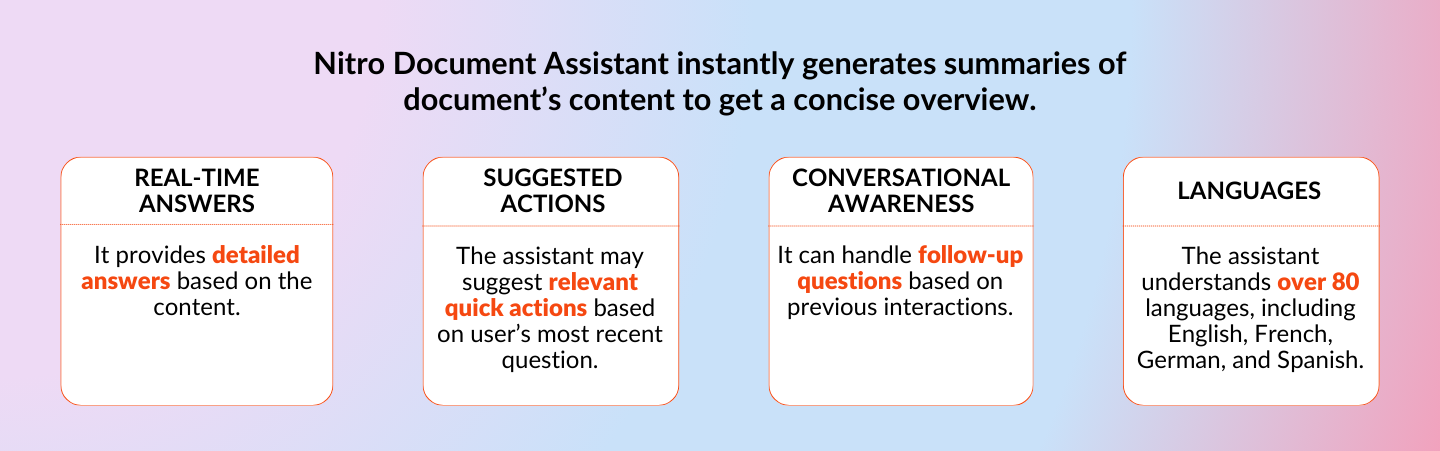
Key highlights:
- Availability: eCommerce and trial users have immediate access. Non-eCommerce users need their administrator to enable Generative AI features via the Admin App.
- Accuracy: As a beta feature, responses may occasionally contain inaccuracies or inconsistencies. Continuous updates will improve reliability over time.
- Privacy and Security: Document content is temporarily stored during processing and deleted immediately after the task is completed. User data is not used to train AI models.
- Beta Status: Document Assistant is currently in beta. While fully functional, it is undergoing continuous refinement. User feedback is vital for further development.
How to Access Nitro Document Assistant
Getting started with Nitro Document Assistant is simple. The tool supports PDF files up to 25MB. Follow these steps:
- Open Nitro Workspace and navigate to the Tools section.
- Click on the Document Assistant tile.
- Upload document by selecting a file or using the drag-and-drop feature.
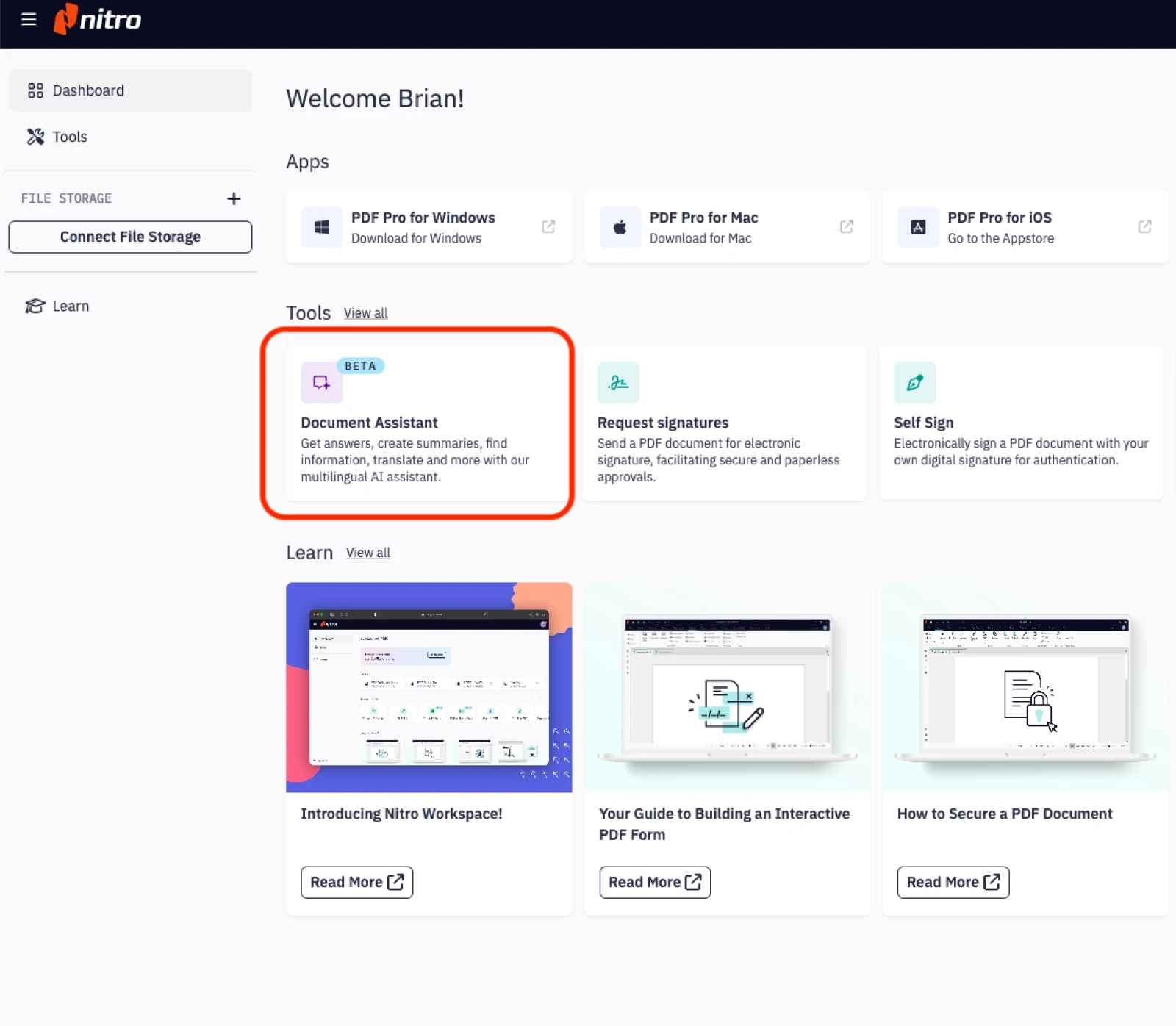
How to Master Nitro Document Assistant
After uploading a document, Nitro Document Assistant generates a summary and suggests initial questions for interaction.
For customised queries, users are encouraged to keep their prompts clear, concise, and specific. Here are some examples of what they can ask:
- Summarise this document for me
- Summarise as bullet-points
- Summarise this document for me in Spanish
- List the external sources referenced in this document
- Find content related to payment terms in this contract
- Explain the key points [in this contract] to me in straight forward language
- Rewrite this [user guide] as an FAQ
- [In this French language car rental contract] Can I use a debit card to rent a car, answer in English?
Important Security and Privacy Notes for Your Customers
Nitro places a strong emphasis on security and privacy. Documents are only stored temporarily during task processing and are automatically deleted as soon as the process is complete. Additionally, Nitro ensures that customer documents are never used to train AI models. These measures are designed to protect sensitive information and provide peace of mind for your customers.
How to Improve Nitro Document Assistant
Nitro values user feedback to enhance the Document Assistant. After each interaction, users are prompted with “Was this helpful?” They can respond by clicking Thumbs Up or Thumbs Down.
For more detailed feedback, users can visit the Nitro Knowledge Assistant Feedback page, enabling them to contribute to the tool’s development.
Empower Your Customers with Nitro, Powered by AI
Nitro Document Assistant is a valuable tool for helping your customers streamline their document workflows. Whether they’re exploring Nitro for the first time or transitioning from another PDF vendor, this AI-powered feature can demonstrate Nitro’s commitment to innovation.
If you have questions about Nitro licensing or strategies for selling Nitro solutions effectively, reach out to Team QBS. We’re here to support your success with Nitro!
